How do I change my printer settings in Internet Explorer?
To view a video clip of this procedure, click
1. Click on "File" and select "Page Setup"
2. Select the "Page Size" as "A4"
3. Set all of the margines to 8mm
Note: If the measurements are not in millimeters, the regional settingson your computer are not set to New Zealand; correct this first
4. Update all of the "Headers and Footers" so that they are either empty or are populated with "-Empty-"
5. Enter a tick into the box beside "Enable Shrink-to-fit" and "Print Background Colors and Images" (if required)
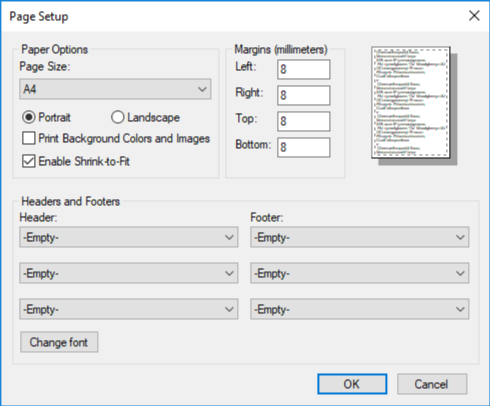
6. Click "OK"
